Welcome to DiscordSRVUtils Wiki!
We work hard to make the plugin very easy as we can. Here we explain how to do everything, and anyway everything is easy!
How to install
- Download DiscordSRV Plugin and drop it into your plugins folder
- Restart your server, and follow the DiscordSRV Installation steps
- Drop DiscordSRVUtils into your plugins folder
- Configure the plugin, in most cases you need to have admin
How to get Admin
Its very simply, before the steps make sure developer mode is on:
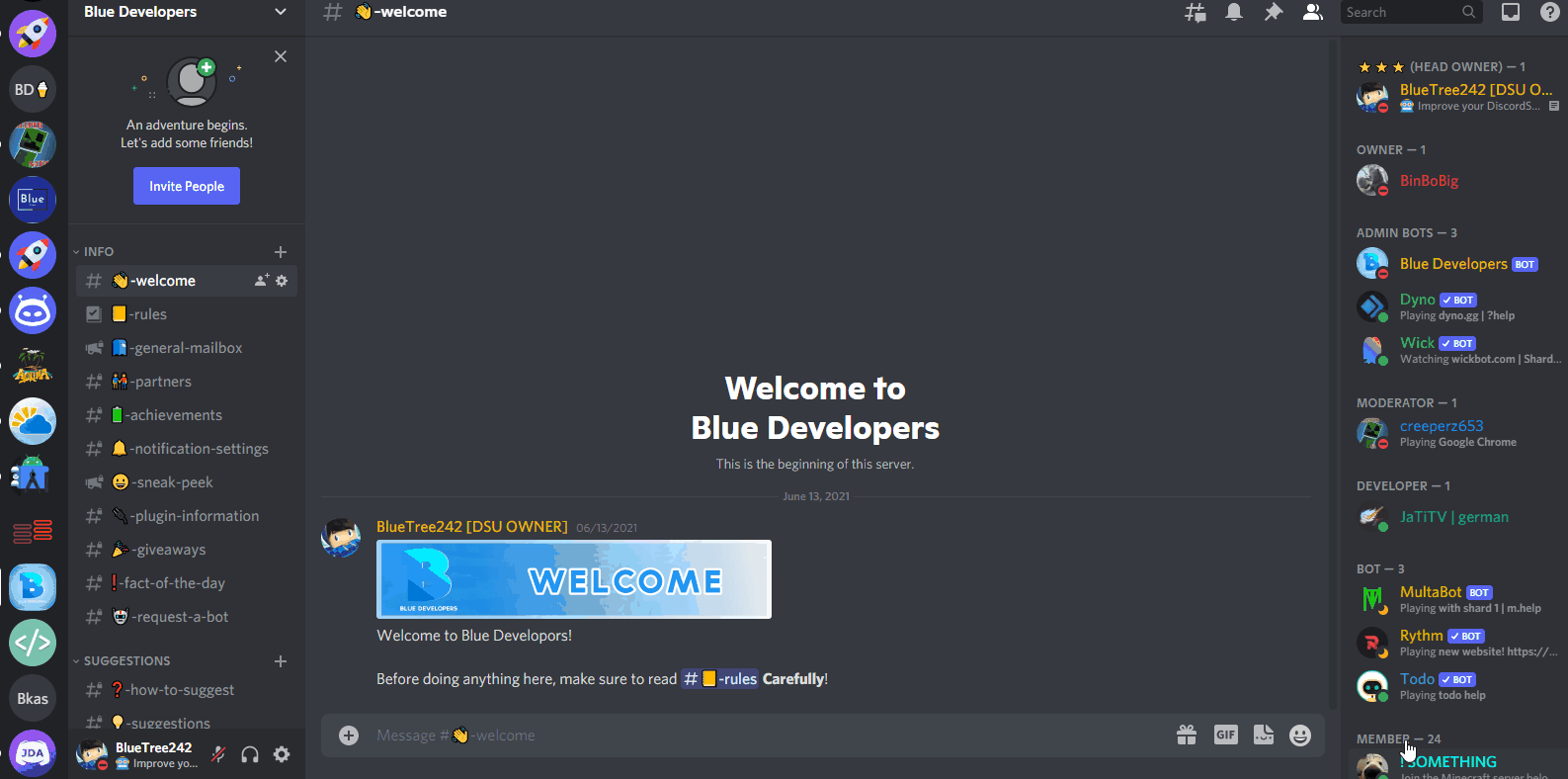
- Go into your
config.ymlof DiscordSRVUtils - Add your user/role ID as shown below
- Reload the plugin using
/dsu reloadand make sure you have the permissiondiscordsrvutils.reload
Warning
Whoever is in this list or has a role that is in this list has access to all discord commands from this plugin.
How to Disable Discord Commands
- Go to
config.yml - Scroll until you find
disabled-commands, add commands you want to disable - Reload the plugin using
/dsu reloadand make sure you have the permissiondiscordsrvutils.reload
Info
It will be removed from slash command list, those commands disabled will be as if they don't exist
Warning
Please do not use aliases. They aren't supported.
Requirements
- DiscordSRV 1.27.0+.
- Bukkit/Spigot/Paper (1.8+)
Optional Permissions
- Ban Members (for punishment sync)
- Manage Server (for detecting invititers)
- Manage Channels (for ticket creation)
- Manage Roles (for welcomer role, and syncing mutes and ban role)
How we store data
In a local database by default, or mysql if you configure it to.